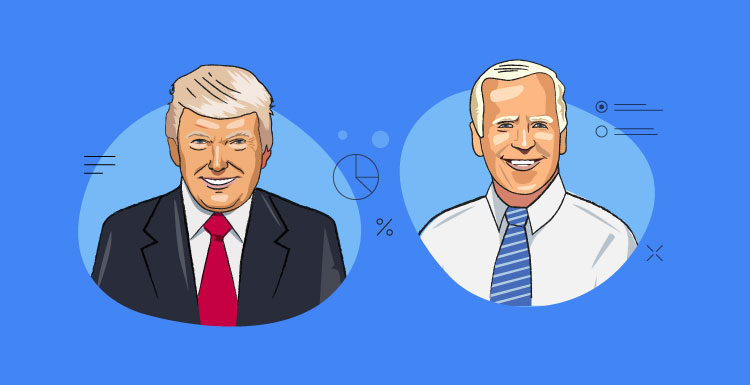Definition: An anonymous employee survey is a convenient way to collect honest feedback in the workplace. This survey can measure employee satisfaction, employee engagement, or both. A Net Promoter Score question will help benchmark results over time.
Employee Feedback Surveys Explained
Employee surveys are based on two concepts: employee engagement and employee satiation. These concepts help paint the full picture of how your employees view their job. The anonymous employee survey template includes questions for both satisfaction and engagement.
Employee Satisfaction
Satisfaction quantifies employees’ happiness with their job, work environment, and organization. Standard measures of satisfaction include compensation, benefits, and work relationships. Sample questions related to satisfaction:
- How satisfied are you with your overall compensation?
- How satisfied are you with your benefits package?
- Does your supervisor support you?
- Can you count on your peers when you need help?
Employee Engagement
Engagement quantifies an employee’s emotional commitment to the organization, its overall goals, and their job. Better engagement means increased productivity and decreased turnover and helps increase business performance. Sample questions related to engagement:
- Does leadership put the company in a position to be successful?
- Do you feel feedback and ideas for improvements are valued?
- Are there adequate opportunities to grow and be challenged?
Creating an Anonymous Employee Survey
Keep the survey as simple as possible. The fewer questions, the better. These steps will help you create the perfect employee survey and capture actionable feedback.
- Think of the pain points in your organization. Do you hear many comments about a need for better leadership? Does one office location have a higher turnover than others?
- Determine if you want to measure satisfaction, engagement, or both and draft your questions. Keep your pain points in mind as you draft the questions.
- Organize demographic data. This can include employee region, department, and seniority. This data can be used to segment and filter results – you might notice one region has a big issue that needs to be addressed.
- Upload your questions to the survey builder (or just modify the template as needed) and share the survey with other managers to collect feedback.
- Choose how to distribute your survey – either an anonymous web link or use the SurveyKing platform to send automated anonymous email invitations.
- Communicate with employees beforehand the importance of the survey, the requested completion date, and the platform you’re using.
- Analyze the results, create cross-tabulation reports, find pain points, and start to establish benchmarks. Depending on what you find, you could do follow-up surveys monthly, quarterly, or annually. The Net Promoter Score question will drive the benchmarks for company improvements.
How Employee Identities Are Protected
Anonymous surveys do not store the employee’s IP address, location, device, or submission date. This makes it impossible for administrators and authors to identify responses indirectly. Each anonymous survey includes a seal at the top where respondents can click to learn how their identities are protected.
If the survey was sent using the automated email collector, no response information will be displayed. Only a button to “Send Reminders”.
Query strings placed into the survey link URL are a common way companies can track respondents. On the SurveyKing platform, query strings for anonymous surveys are not logged. This gives respondents an extra layer of protection.
Sometimes, passcodes are needed for anonymous surveys. This is to ensure there are no duplicate votes and the votes are valid. If an anonymous survey on the SurveyKing platform includes a passcode field, these submitted passcodes will not be available to the survey author.
For anonymous surveys, the passcode fields will not check for duplicates, as this may be a way for the author to identify respondents indirectly. Instead, duplicates are allowed. You can clean data in the reporting section to remove duplicate passcodes. The list of duplicated passcodes will never be available to the survey author.
Best Practices
When conducting an anonymous employee survey, consider the following points to ensure anonymity and high completion rates:
- Don’t ask for personally identifiable information like birthdate or employee number.
- When asking questions about demographics like department or location, keep the categories as general as possible. For example, if accounts payable only has one person, don’t list “accounts payable” as an option for the department; list the general “accounting” department instead.
- Include at least one comment box where employees can provide additional feedback. Tell employees not to include details that can indirectly identify them, such as a specific project they are working on.
- Keep the survey as short as possible. One page and less than ten questions. Use a Net Promoter Score question to benchmark results over time.
The Benefits of Anonymous Employee Surveys
Increased response rates are the biggest benefits of using an anonymous survey tool to conduct your employee survey. When employees feel secure, they are more likely to give honest feedback – feedback that helps your company improve. This feedback can include ideas about your ERG software or complaints about company culture.
Decreased turnover is another reason to use anonymous employee surveys. When employees feel they are valued and their feedback matters, they are optimistic and more likely to stay
Spotting hidden trends is a lesser-known benefit to employee surveys. With the use of custom data, this becomes possible. You might notice that night shift employees are more dissatisfied or don’t trust their supervisor. These trends can be easily spotted by creating cross-tabulation reports with the custom data.
Research Tools for Employee Surveys
Adding research questions to your employee surveys will provide you with a lot of actionable data to build a better workplace. Two question types are most important: MaxDiff and Conjoint.
MaxDiff
MaxDiff finds what is most important. For example, this question type could be helpful to ask an employee group what projects would be most beneficial to the company or what tools are most important to ensure success. MaxDiff could also be used on employee benefits surveys to find the most preferred vacation or health insurance plan.
Conjoint
Conjoint is similar to MaxDiff but has multiple levels for each attribute. For example, if you’re a Live Events company, you could ask your staff what type of tools categories (web design, audio, or video tools) would help them complete jobs quicker, along with three or four brands/ for each. Video tools are most important, along with a specific brand. Giving your employees the tools they need to succeed will help your company grow.