How to Increase Google Reviews
Obtain more reviews and build trust with new prospects
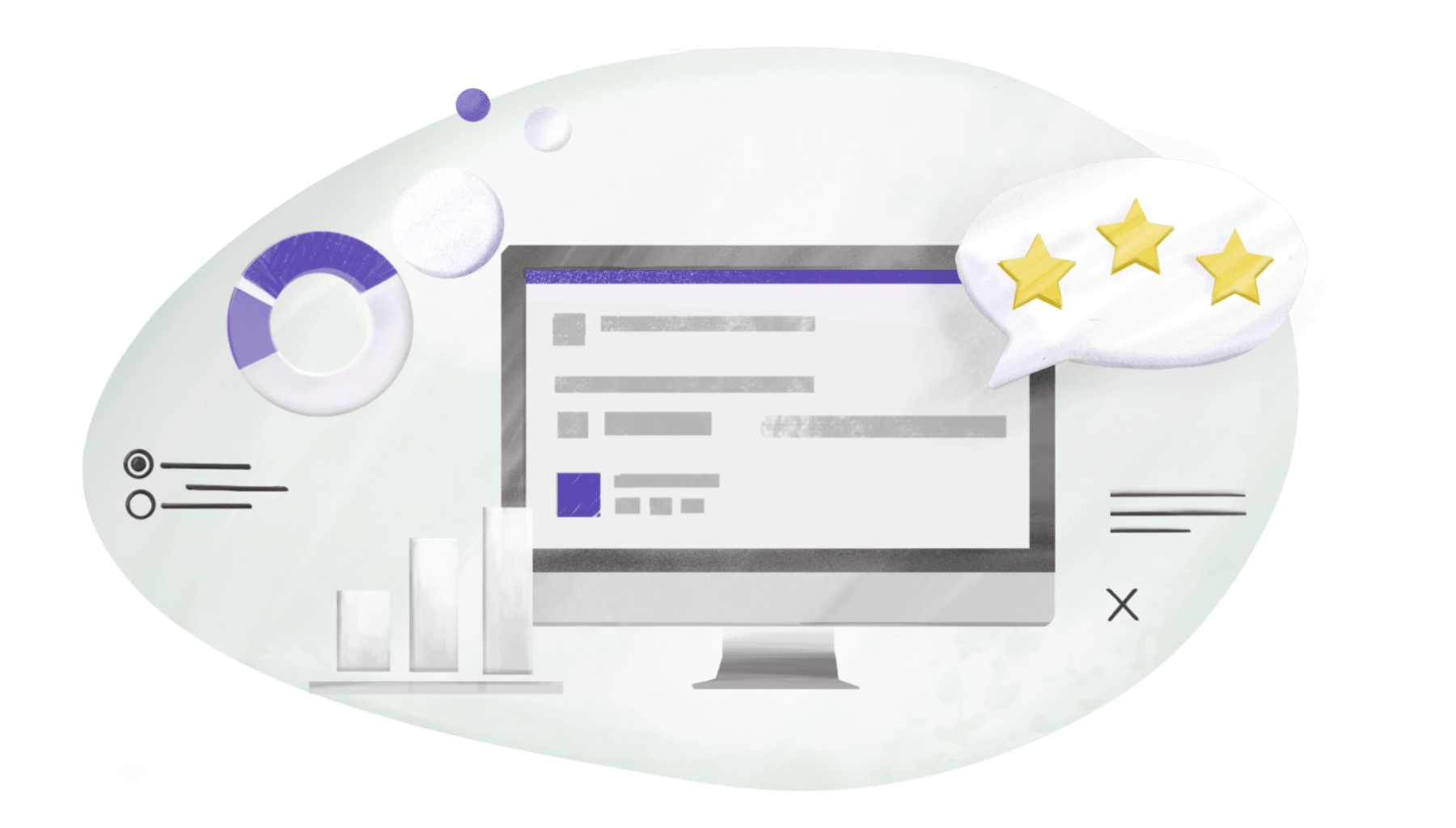
Obtain more reviews and build trust with new prospects
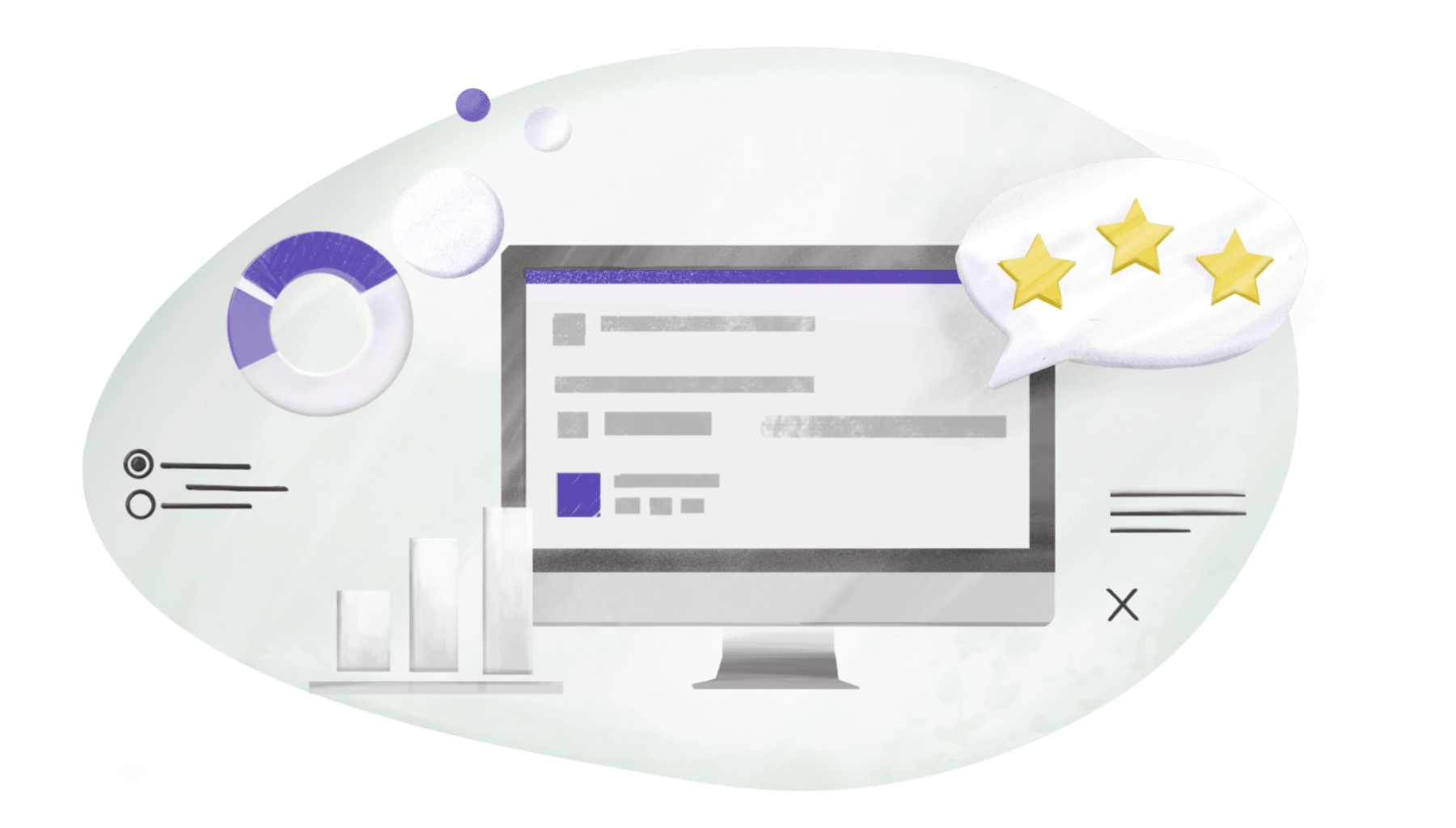
These 4 methods will help your company increase Google reviews. You would need to create a Google review link for all of these methods. It's also recommended to turn on notifications. That way, you receive an alert when a customer leaves a review.
We'll also help you understand how implementing a more comprehensive range of customer feedback programs can add additional benefits.
This is the most common way to ask for Google reviews. A business can send an email after a purchase is made or after a customer action. For example, if your company sells physical goods, wait about a day after delivery to send the email. If your company offers a service, send an email once the service is complete. To make sure your emails are delivered and don't appear in Spam folders, you must set the correct DMARC settings.
Your company could use SMS (text messages) to send review links to customers as an alternative to email. The SMS route might be ideal if your company is currently using a text messaging system to send reminders.
A QR code is the easiest way to collect Google reviews. The QR code can be included on paper receipts, business cards, product packaging, or even information packets. For example, when a customer leaves your office, hand them a business card with a QR code. Let them know their feedback is appreciated.
A QR code is the most reliable way to collect reviews. There is no chance of an email going to junk an SMS being blocked, and you'll often have the opportunity to tell a customer in person that feedback is appreciated.
The review link is ideal for SaaS companies. You can add a link inside customer account pages to quickly get reviews from your customers. If adding a link inside of customer account pages, wait a week or two so that the user is fully aware of the features and services you offer.
A simple review link on a website would not be ideal for e-commerce companies. Those type of companies should wait to send a review request until a customer receives the product.
This is the most robust method for collecting Google reviews. Not only will you increase reviews, you will also capture additional data points used to improve your business. A survey with a review link can be sent via email, used in a QR code, or even added to your website.
Some customers might not have a Google account or might not want to leave public feedback. Surveys are perfect in this scenario; there is no need to create an account, and feedback remains private. Those data points would be missed without customer surveys for customers who do not want to create a Google account.
Surveys can help your company establish inter metrics and conduct pricing and product research.
Review gating is limiting negative reviews and only capturing positive reviews. Often this is done by first asking customers if they had a good or bad experience. If a customer answers as having a good experience, they are prompted to review. Per Google guidelines, this is not permitted.
The rationale for review gating makes sense. What if you look up and company and see thousands of only five-star reviews? That would seem suspicious and probably lead to mistrust. Real honest feedback will have a mixture of positive and negative reviews - a well-run business will have more positive than negative reviews.
Negative reviews do have a purpose. Customers will notice if your company responds to poor reviews promptly and addresses the core issue. No one expects a business to be perfect and how a business can handle unexpected issues speaks to its reliability.
There is no official statement on penalties for review gating. The most common penalty appears to be the removal of reviews and a drop in ranking.
Anyone can report a review on Google. If a reported review is scrutinized, it might uncover a company using a review gating produce and trigger penalties. It is safe to assume that machine learning is likely used to detect fraudulent reviews. In terms of algorithms, 99% positive reviews with a review count disproportionately higher than other businesses in the region would be an easy flag.
Adding customer surveys to your Google review strategy will add additional data points to improve customer satisfaction. In addition, surveys are a valuable tool to identify ways to improve, establish internal benchmarks, and conduct pricing and product research to improve the products your company offers.

This is the most popular type of customer satisfaction metric. The results of a Net Promoter Score question range from -100 to 100 and can be easily benchmarked.

This question type measures how easy a customer can complete an action, like a purchase. Scores range from 1 to 7 and can also be benchmarked.

If many customers talk about high prices, the system will automatically mark those as "price." You then quickly segment your data by these text tags.

MaxDiff can help you identify what product features customers find most important. Van Westendorp can help you find a range of acceptable price points when designing a new product.
There is no way to download your Google reviews within the Google business Profile page. You would need to use an API to access the data. However, third-party tools that monitor your reviews will have access (with your permission) to your Google Business workspace.
Be honest and address negative reviews as they arise. Respond publicly in a polite manner that the issue is being taken seriously; this will convey to other customers reding the review that you are doing your best to improve. If a customer is being unrealistic about a situation, do your best to convey that politely. While it is not possible to guarantee a review can be removed, there are a few methods that help get the review taken down:
You can flag reviews that contain prohibited or restricted content. To flag, these answers, go to the Google Business Home page, click reviews on the left, find the review, and click "Report review" in the top right.
Contact the customer, let them know you are working to address their issue, and request that they remove the review. Since this method involves reaching out to the customer, it might b possible to clear up the misunderstanding and turn it into an actual promoter. If an issue is handled appropriately, the customer might even change the negative review into positive!
If a review is illegal (most commonly slander), you can file a formal legal request with Google. From that link, click "Google maps and related products." From there, the user forms will guide you through submitting the necessary details to process the request. For example, if you have multiple comments you want to rake an action, you must file a separate request for each.
We're happy to help manage all aspects of your customer satisfaction and google review process.
We have you covered on anything from customer surveys, employee surveys, to market research. Get started and create your first survey for free.