Labor Union Surveys
What do your members value most? Gain an understanding of their needs and help streamline the negotiation process.
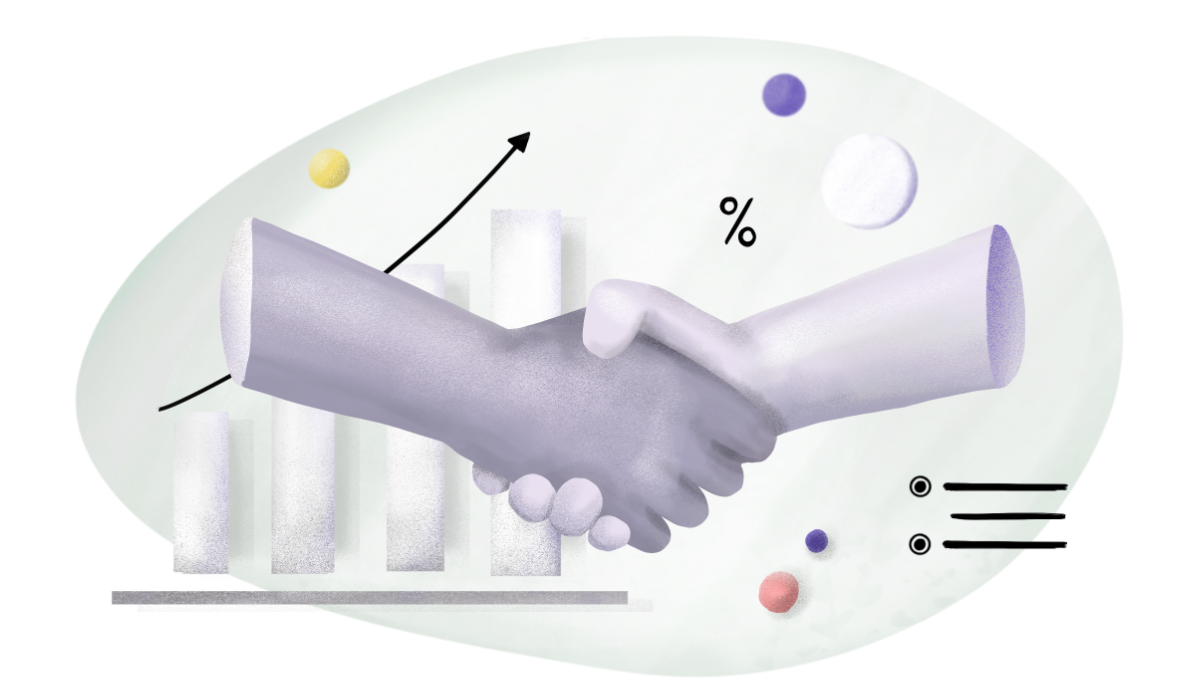
What do your members value most? Gain an understanding of their needs and help streamline the negotiation process.
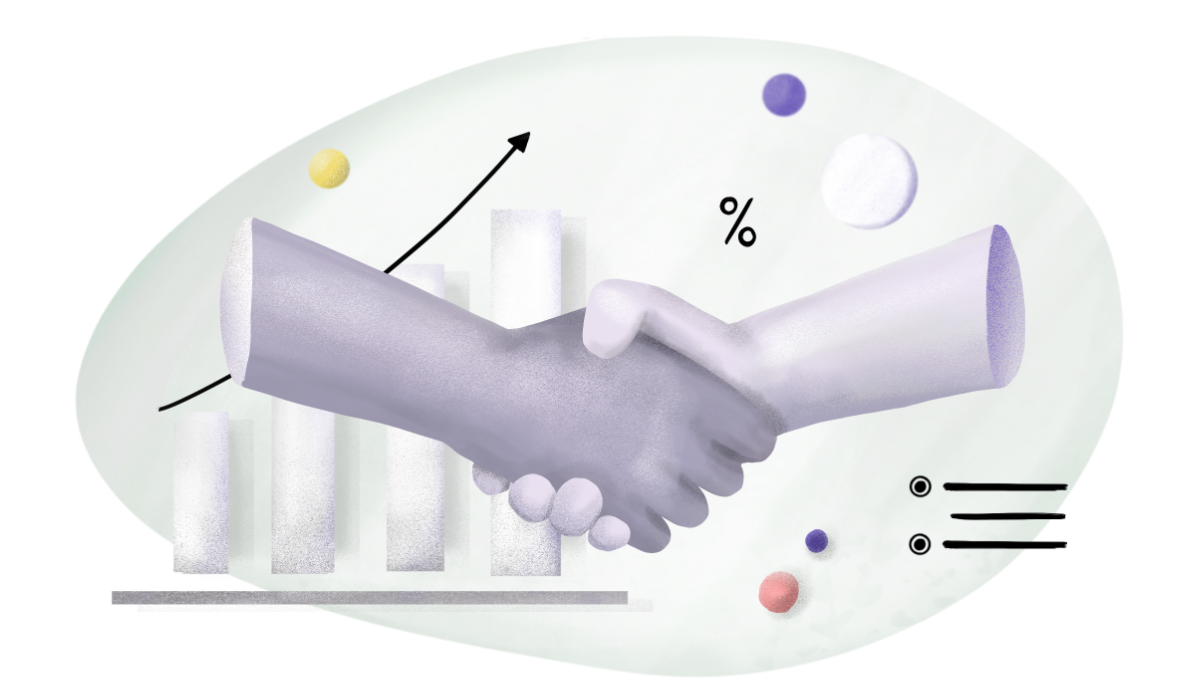
MaxDiff is a valuable tool to help measure preference. It goes beyond a standard rating or ranking question. MaxDiff asks members to choose what is least and most important from a set of items.
Each feature is scored when the results are displayed, giving you actionable data. This type of data will quantify areas of importance. MaxDiff ensures resources will be used in the most important areas, helping reduce waste.
SurveyKing is the only company to offer a tailored-made MaxDiff feature. Upload a list of attributes and even define comparative sets with only a few clicks.
This is a typical use of union surveys. Information collected from a survey can help quantify what union members need or value most for an upcoming contract. That data can be shared with the company's management to help improve transparency and open up communication.
A union survey is perfect for validating information or claims made by management. For example, a company's management may say to the union leaders, "We offer enough training." A union rep could send out a survey to the members and find out the opposite; employee training is lacking.
Surveys can also be used to build email and phone number lists, which would help increase communication with the union.
Improving voting turnout is an important reason for a union survey. If engagement seems low, union leaders can send a survey to make members feel more engaged, and their opinions matter.
General feedback could ask union members how much they trust union leaders, how communication between the union and members can be improved, or ideas on how to get members more engaged.
A general union survey could also include a Net Promoter Score question. This question will give you a precise number to track and benchmark over time. Increasing this number means more engaged and happy union members.
Before collecting large-scale responses from all union members, you should do a test. Send the survey to a few union members, union management, and the company's management. Gather feedback to make sure questions are correctly asked or if additional questions need to be included.
SurveyKing offers numerous ways to collect responses. Here are the convenient ones for union surveys:
A web link is the easiest way to collect responses. You can email this link to members from an internal email program, include in on flyers, or even print a QR code and include it on posters in the workplace.
SurveyKing offers an option to have members enter their employee or union ID to proceed with the survey, eliminating low-quality responses. An option can be marked only to allow one response per device, eliminating the possibility of ballot-box stuffing.
This method sends an email from the SurveyKing system to each union member (or other recipients) that are imported. Messages can be customized and could even dynamically include a member's first or last name. In addition, each email contains a unique survey link for the individual. This method helps boost response rates, as reminders can be sent to people who have not yet taken the survey.
This is similar to a web link but this method adds an "Anonymous" seal at the top of each survey. This seal contains a link where respondents can learn more about how SurveyKing protects identities.
Similar to the simple link, an option can only allow a device to submit one response. This is ideal for large organizations, as they can place the link in an internal message while adding custom data to the URL.
This is the same setup as a standard email message, with a few differences to ensure anonymity. The benefit of this method is our system will automatically track who has completed and not completed the survey. You won't have access to see which respondents have or have not completed the study; only a button says, "Send Reminders".
The reporting section for each survey includes charts, graphs, and data tables. Data can be filtered, segmented, and exported. In addition, presentational items such as commentary can be added. Reports can also be customized by deleting or adding questions as needed.

Track results over time. If you notice employee satisfaction is low for a department, keep track of that number. As you conduct surveys, look for improvements.

Look at the probability of an item being selected as most important. The ratio of least/most preferred will identify divisive attributes; some employees might value one thing while others strongly oppose the same thing.

Separate your results by job category, department, location, or tenure. You might notice the needs of the different employees are different.
Each survey report you create can be shared with one click via the "Share Report" button. This creates a shareable link for your report. The link can be sent to union members, union management, company management, and outside stakeholders. These end users can multiple the data on their end without affecting your report, enabling users to reach their own conclusions from the data.
Each report counts the number of unique devices that submitted a response. This helps to increase transparency further. In addition, if union members get an interactive report with data favorable to their contact stance, it helps increase union trust.
SurveyKing can build a custom solution for your organization and provide support for every step in the process. Most organizations start with a preliminary survey with open-ended text questions (such as asking for the top 3 things desired most). The preliminary survey aims to get a broad range of data to understand member needs and build email and phone number lists (used to distribute future surveys). As the preliminary survey runs, our team will help categorize these open-ended questions.
After the preliminary survey is complete, we will do a consultation with your organization to draft the follow-up survey. The follow-up survey with be more granular and based on the data found in the preliminary survey.
Our team will consult you about adding additional custom data to the survey, such as member job role, location, or shop. This data is used to filter and segment your results, helping to identify hidden trends. Again, we can work with your IT department to pull this information and incorporate it into the survey.
The follow-up survey is best distributed with a custom email invitation. Our team will give you a custom IP address to send emails from our platform, and we will work with your IT team to have the emails sent from your domain. This method will ensure you can send targeted reminders, boosting response rates.
When the surveys are complete, our team will walk your organization through the results, build custom reports, do ad-hoc analysis, and help with additional statistical analysis.
We have you covered on anything from customer surveys, employee surveys, to market research. Get started and create your first survey for free.